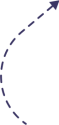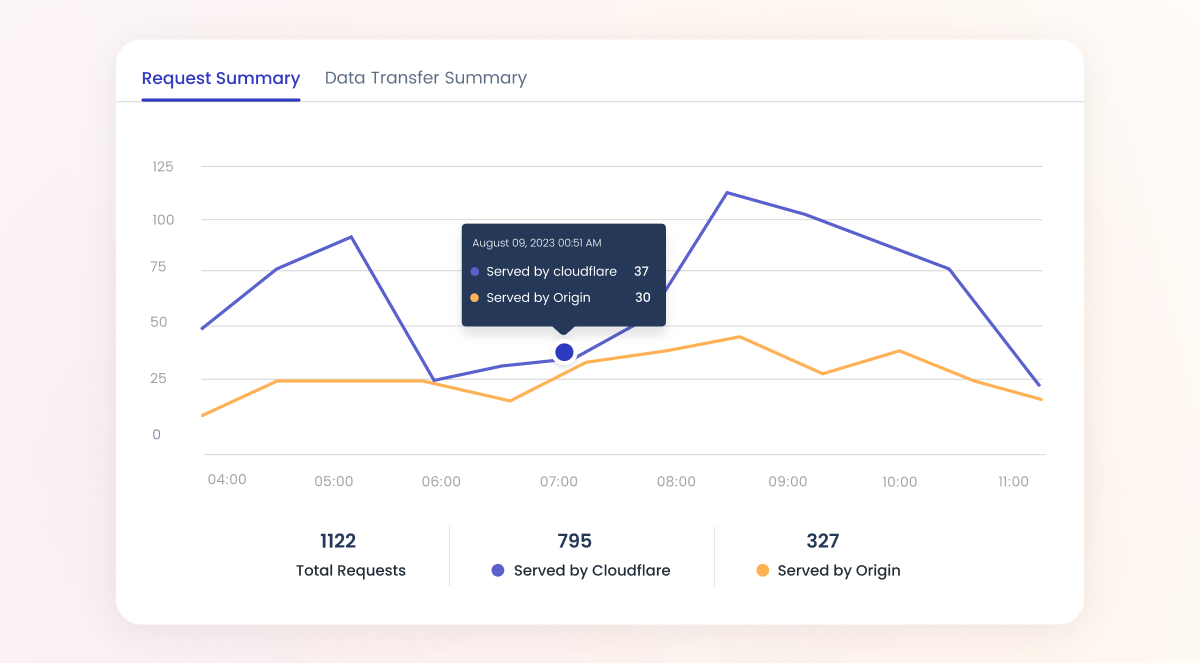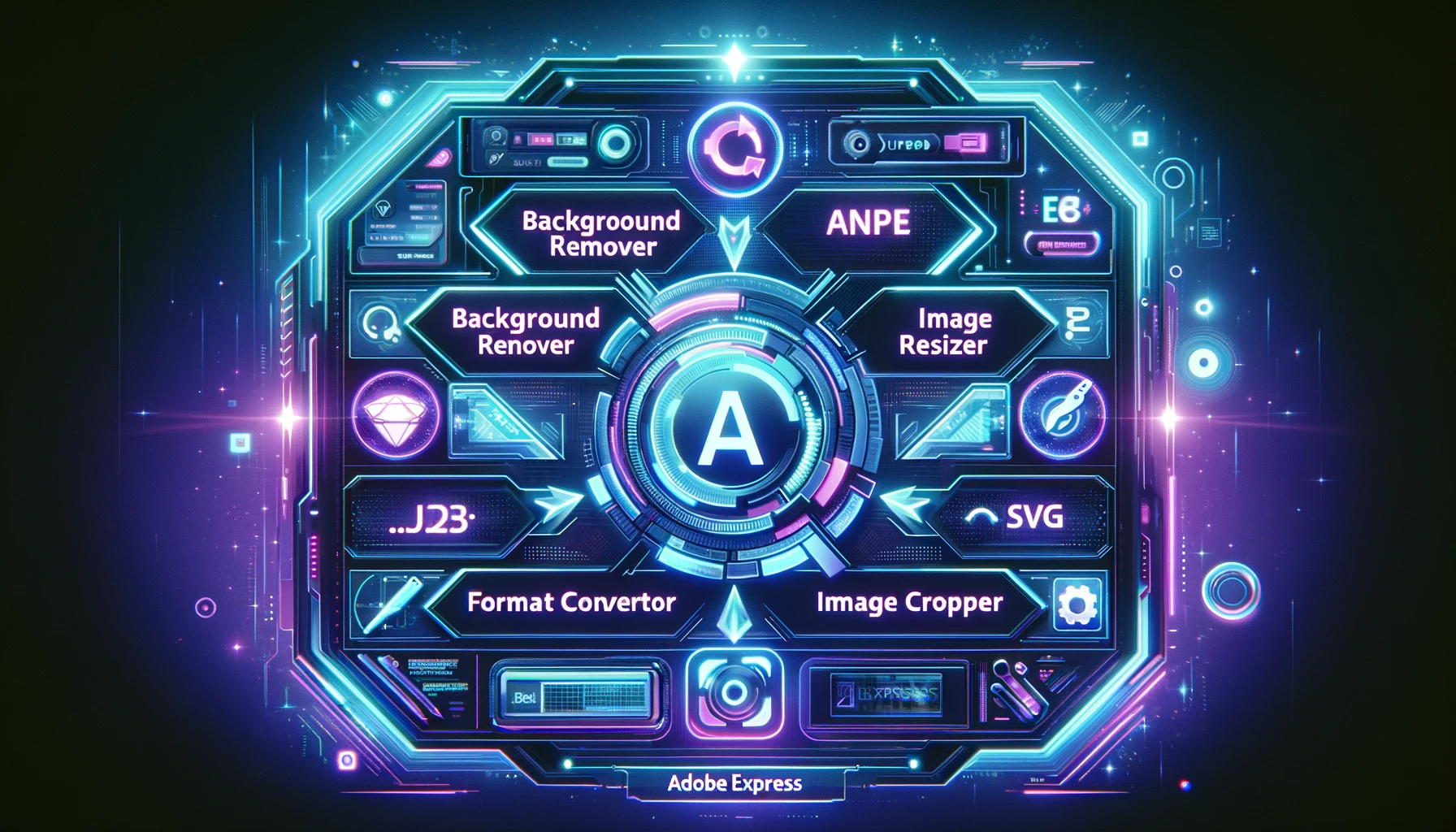Find your right match.
Choosing the right keyword match types helps make sure your ads appear for the right searches.
There are 5 match types.
The chart below serves as an introduction to the different match types, ordered from broad to narrow. We’ll give more information on each option in the sections below.
Learn More Here
| Match type | Special symbol | Example keyword | Ads may show on searches that | Example searches |
|---|---|---|---|---|
| Broad match | none | women’s hats | include misspellings, synonyms, related searches, and other relevant variations | buy ladies hats |
| Broad match modifier | +keyword | +women’s +hats | contain the modified term (or close variations, but not synonyms), in any order | hats for women |
| Phrase match | “keyword“ | “women’s hats“ | are a phrase, and close variations of that phrase | buy women’s hats |
| Exact match | [keyword] | [women’s hats] | are an exact term and close variations of that exact term | women’s hats |
| Negative match | –keyword | –women | are searches without the term | baseball hats |
NEGATIVE KEYWORDS
You can use negative match to prevent your ad from showing to people searching for certain terms. Your ad won’t show if a search term contains the keyword term you define with a minus sign (-) prefix. Negative keywords are an especially useful way to filter out irrelevant traffic and thus prevent unwanted clicks.
You can use negative keywords in conjunction with other match types. For example, you could use an exact match negative keyword to prevent your ad from showing to people who searched for that exact keyword. Keep in mind that when you use negative keywords, your ads could still show on searches that include synonyms and other variations, such as singular or plural versions of your words.
HOW TO CHOOSE THE RIGHT KEYWORD MATCH TYPE
When choosing the appropriate match type for a keyword, we typically recommend using a “broad-to-narrow” strategy. Start off with broad match keywords to maximize your potential to show your ads on relevant searches. Monitor your keywords’ performance over time and make your keyword match types more specific if you find that your ad is showing up for too many irrelevant variations of your keywords.
Once your broad matches have gathered impressions and clicks, review the search terms report to monitor which keyword variations triggered your ads. A few tips on using the information in the report:
- Look at the “Match type” column to see how closely the search terms that triggered your ads on Google are related to the keywords in your account. This information will give you an idea of which match types you might want to use for your keywords. For example, if you find that most of the variations shown in your search terms report are irrelevant to what you’re advertising, consider making your keyword match types more specific.
- Add new search terms with high potential as keywords.
- Weed out any terms that aren’t as relevant to your business by adding them as negative keywords.