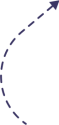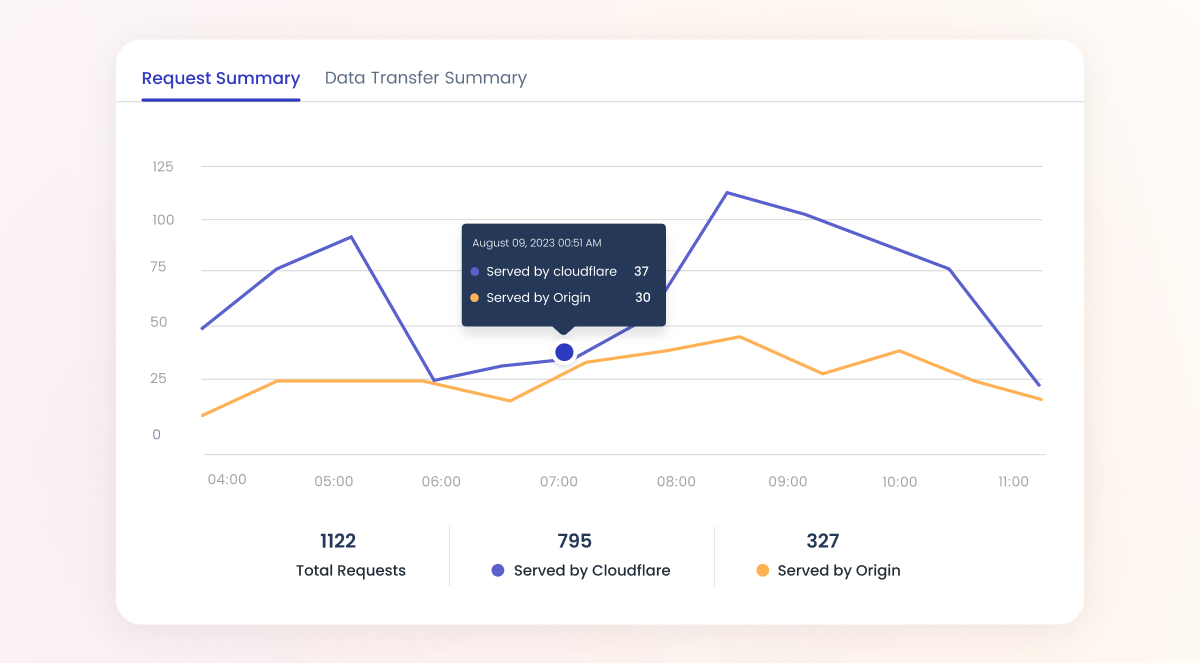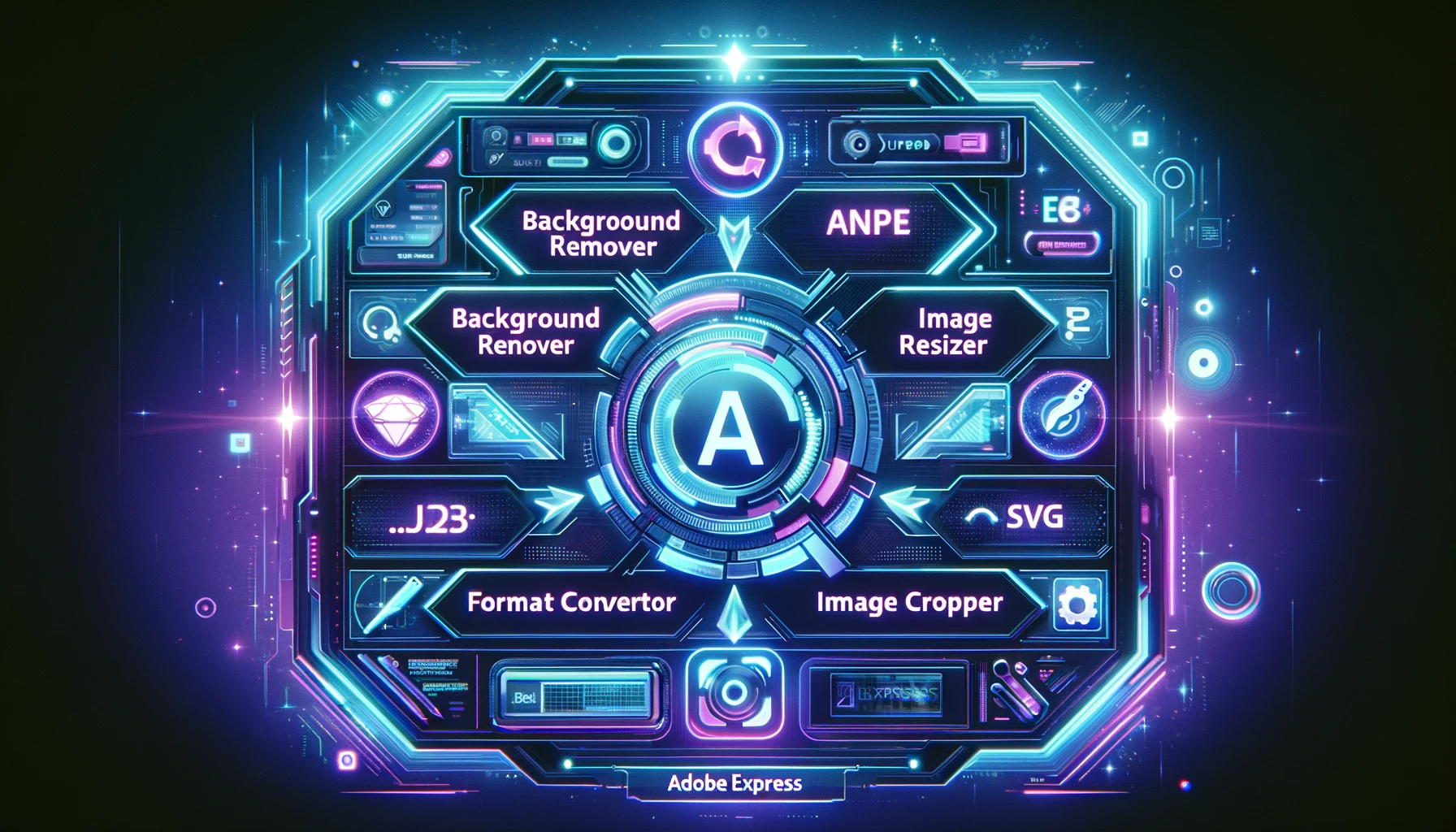With Google Apps for Work you can work in the cloud and together with your team to create high-impact slide decks.
Work in real time with you teammates and build persuasive slide decks in Google Slides, then present them to your clients from any device anywhere. To make it even easier using a template.
Get inspired by all of the possibilities of Google Apps for Work., Use the link to get your FREE 30-day trial. http://goo.gl/ksguLj

animated graphic source : Google.com
Step 1.
Open the template gallery and choose a template.
Step 2:
Start crafting your presentation by adding videos, images, quotes, diagrams and more, then click Share in the top-right corner of the page to grant teammates access.
Step 3:
When you’re ready to present, click the Present button in the upper-right corner, or launch your presentation using the Google Slides app for Android.
Get inspired by all of the possibilities of Google Apps for Work., Use the link to get your FREE 30-day trial.
http://goo.gl/ksguLj
Want to save some money?
If you are really interested, let us know – we may have a 10-20% off coupon you can use.