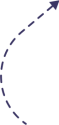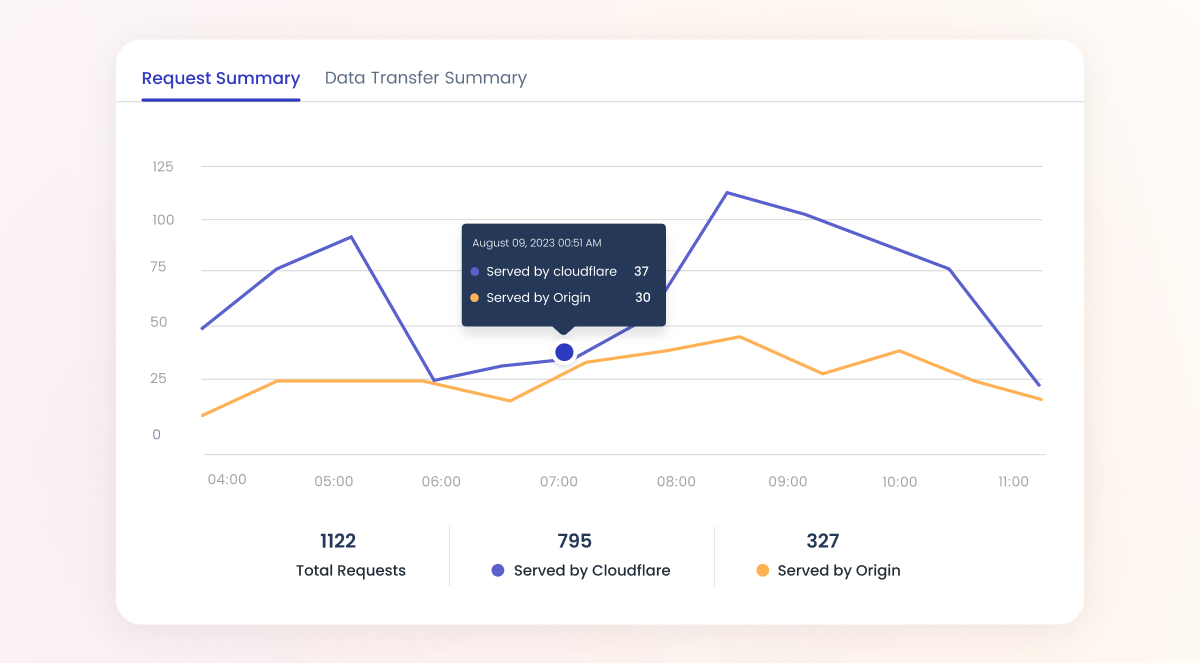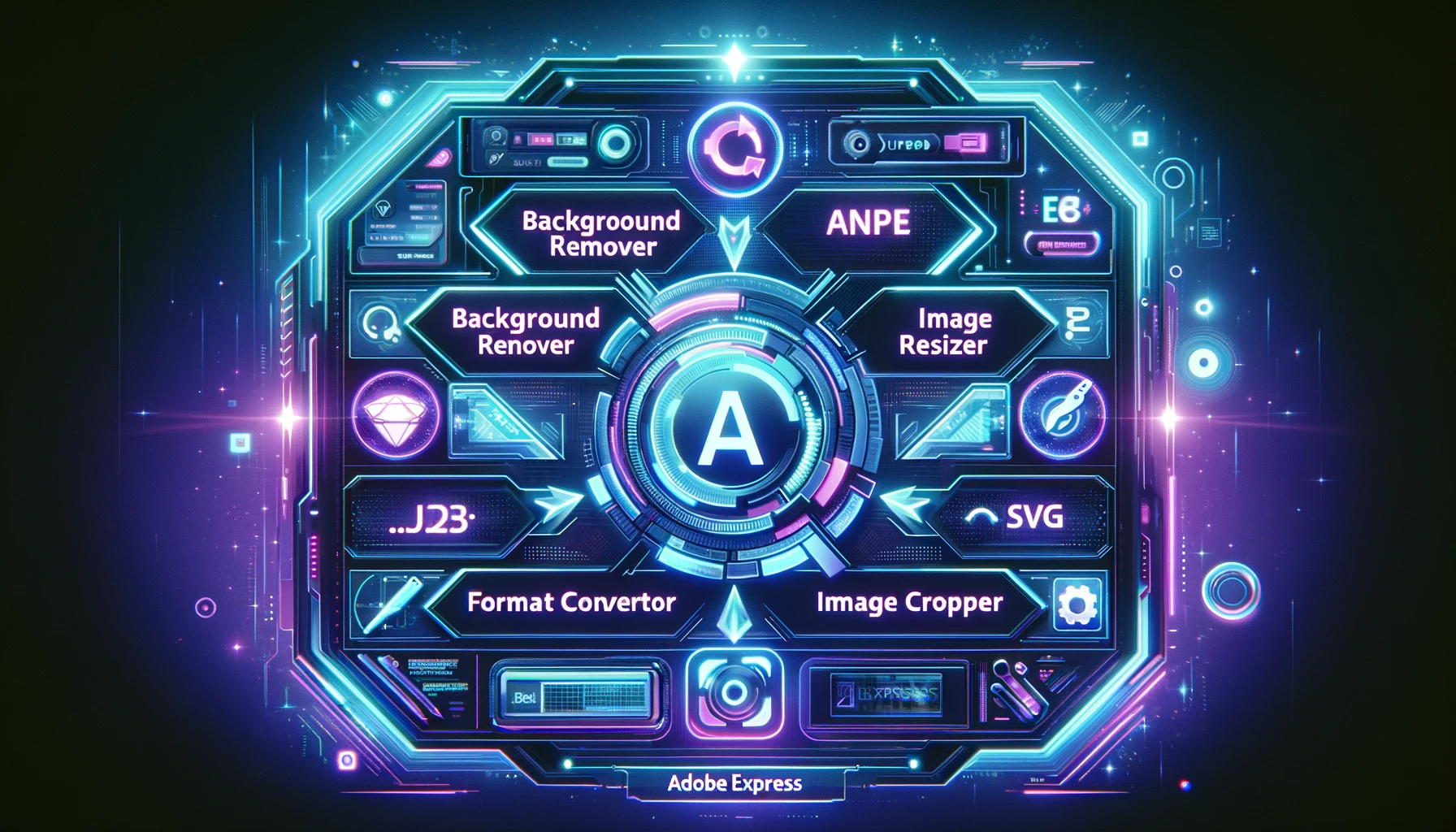With more than 90% of consumers researching online before ever contacting a business, positive public business reviews are very important for every small business.
Looking to grow your #google #reviews here are a few simple steps….
Add a rating & review through mobile
1. Open Google Maps on your computer and make sure you’re signed in.
2. Search for a place.
3. On the card that appears below the search box, click Write a review.
4. In the window that appears, click the stars to score a place and write a review.
Note: If you’re using Maps in Lite mode, you won’t be able to add a rating or review.
Add a rating & review through PC/Web
- You can add a link to your site or email that will directly link to the review page of your Google + Business Profile.
Simply add to the end of your google plus URLHere is a link to our G+ page to leave reviews on. https://plus.google.com/118239317171178368843/posts?hl=en&review=1
As you see (if you click), this URL automatically loads the form for the client to input their review.
This means no searching, frustration or abandonment of the review mid-process.