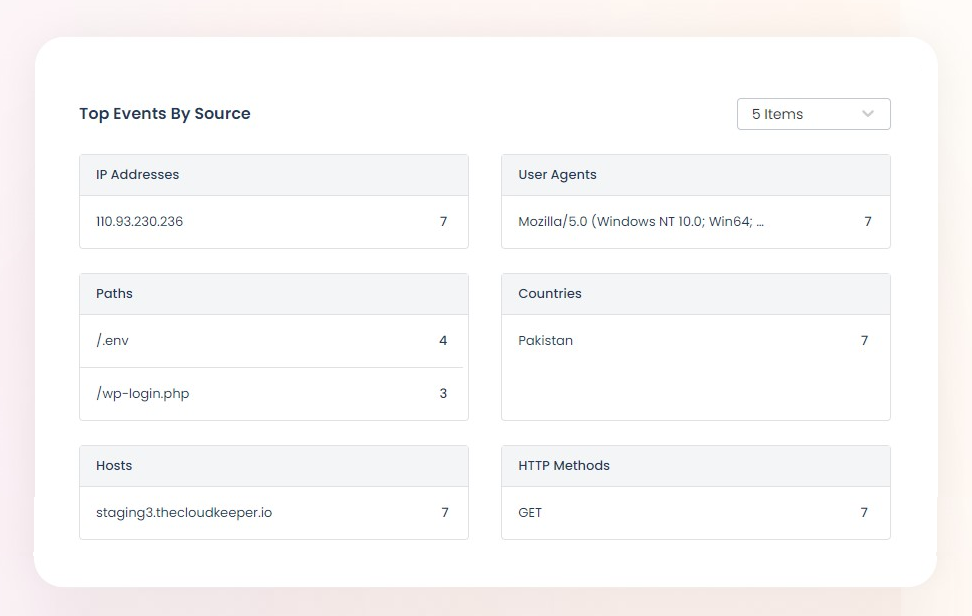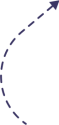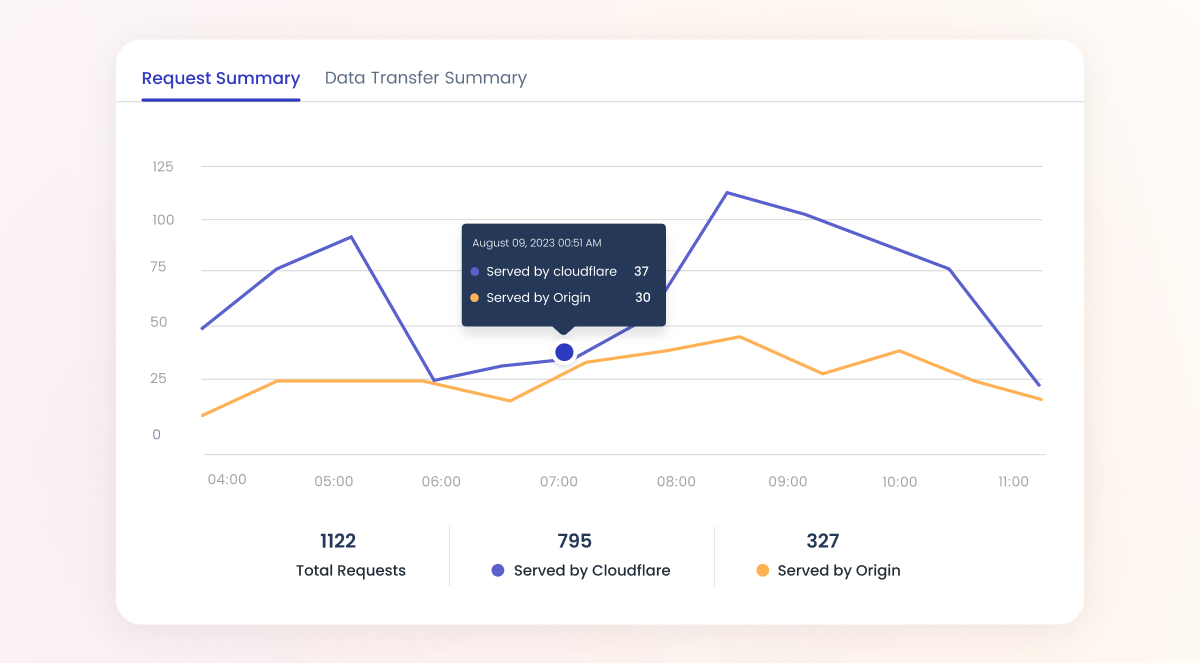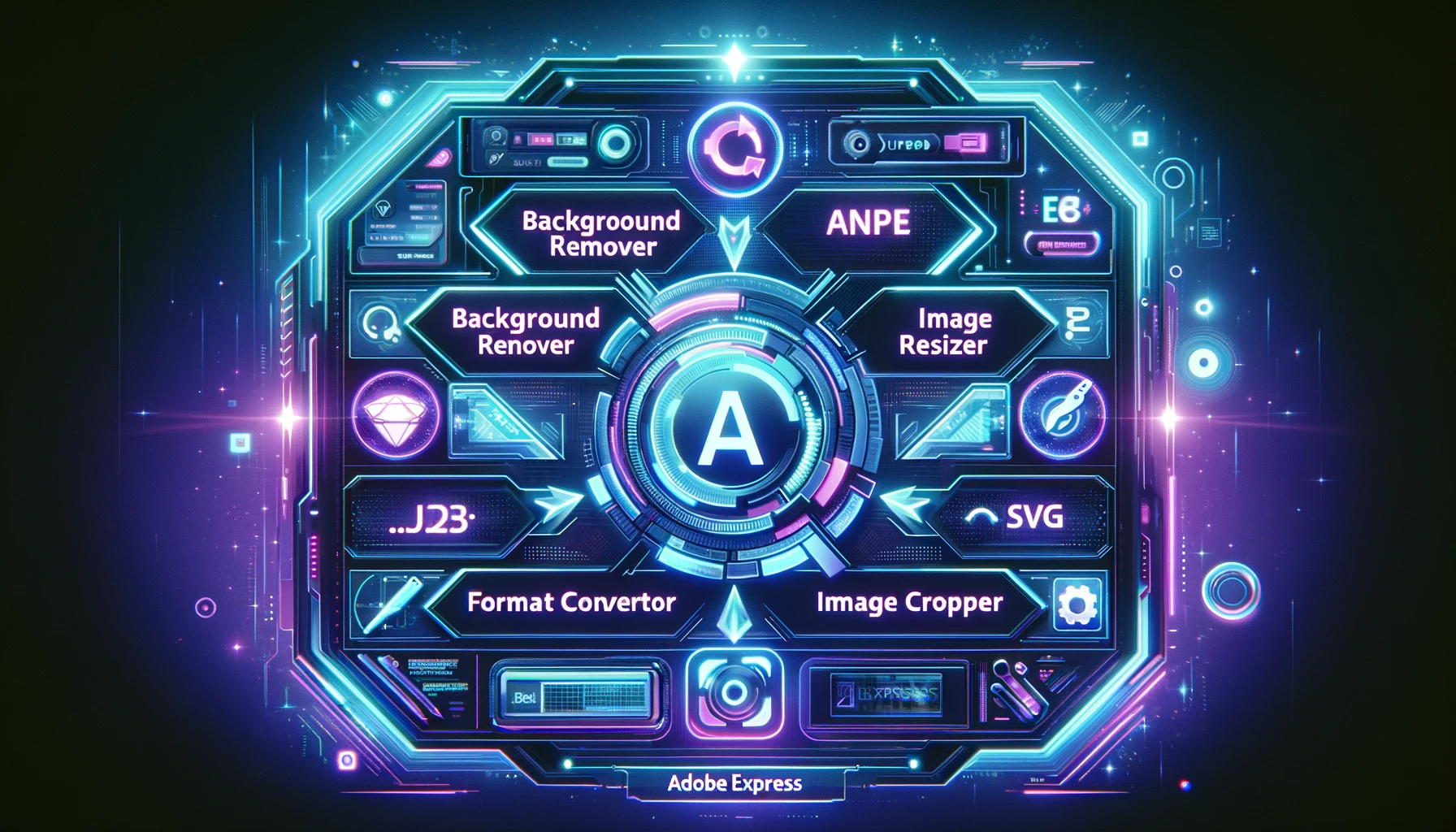As you may or may not know, we always recommend Cloudways for hosting.
We have been building and running websites for over 20 years now, and out of all the different hosting providers we have used – Cloudways has proven themselves time and time again over the competition for security, support, features, functions and speed.
And if you want to try them for yourselves here is a link for a free trial.
Get my Cloudways Hosting Free Trial
Now with that out of the way, the purpose of this post.
Cloudways has a solid relationship with Cloudflare
If you don’t know what Cloudflare is, let me tell you.
They provide security and performance for millions of internet websites and offer WAF ( firewall ) SSL, optimization, caching and so much more.
Through this partnership and tight integration, when you use Cloudways you can take advantage of Cloudflare enterprise for just a few dollars a month versus $100’s or event $1000’s
A new feature that has been added to the Cloudways interface is Cache & Security Analytics.
Normally you would have to have a direct Cloudflare account to see this data, but if you are hosting with Cloudways and using the Cloudflare integration you can get access to it through the Cloudways dashboard.
Cloudways is thrilled to announce the addition of Cache & Security analytics to the Cloudflare Enterprise add-on. This feature adds the following reports to the add-on dashboard, providing insights into important usage metrics such as bandwidth usage, cache status, security events, etc.
Cache Analytics
1. Summary of Requests: This report provides insights into the total number of requests, with a breakdown of those served by Cloudflare vs requests served by your origin server.
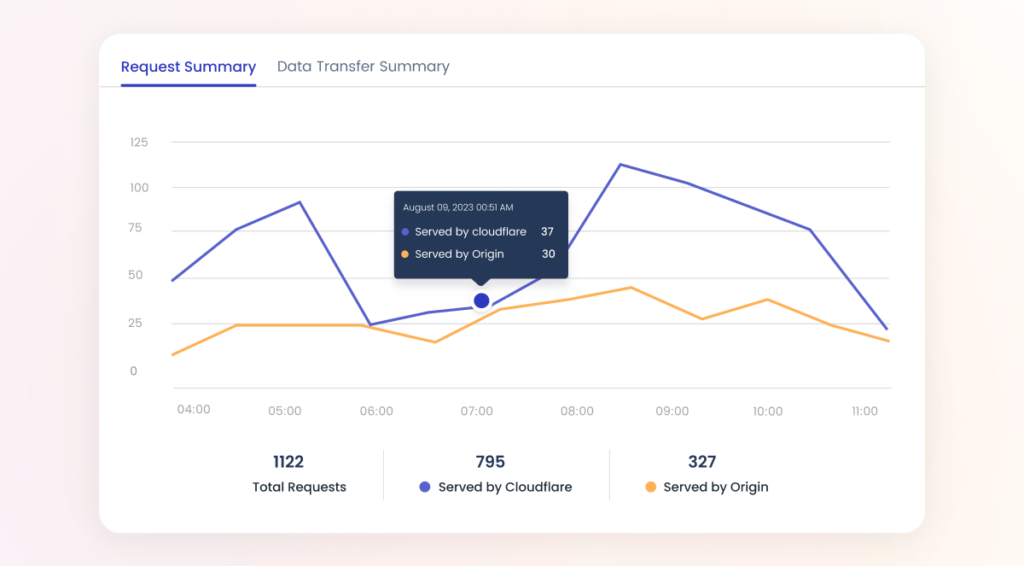
2. Cache Status: This section of the report provides a breakdown of the cache status of each request. This may be HIT, MISS, DYNAMIC, NONE, etc.
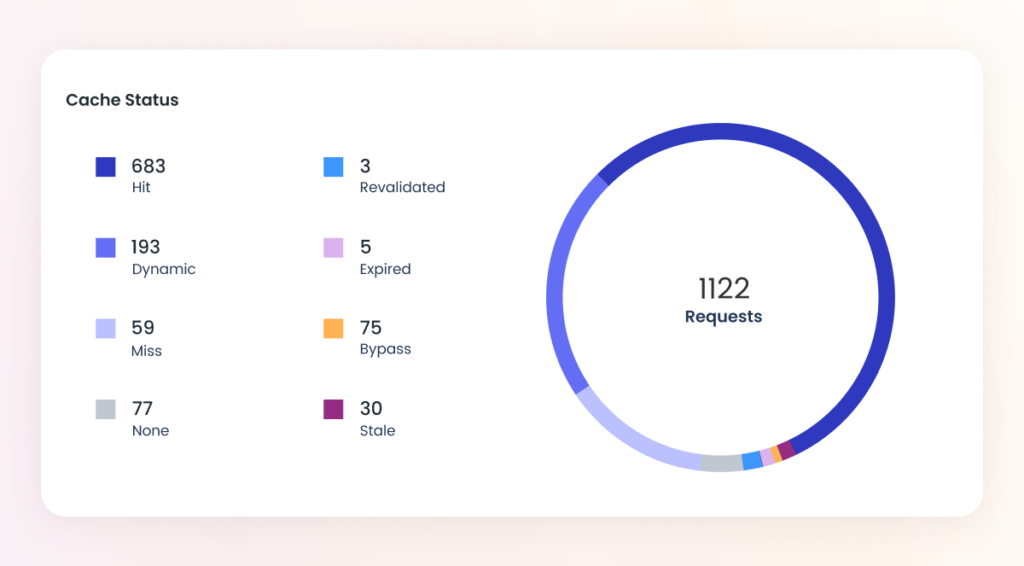
3. Source: This section provides further insights into the exact content types, paths, Hosts, Devices, and countries each event originated for.
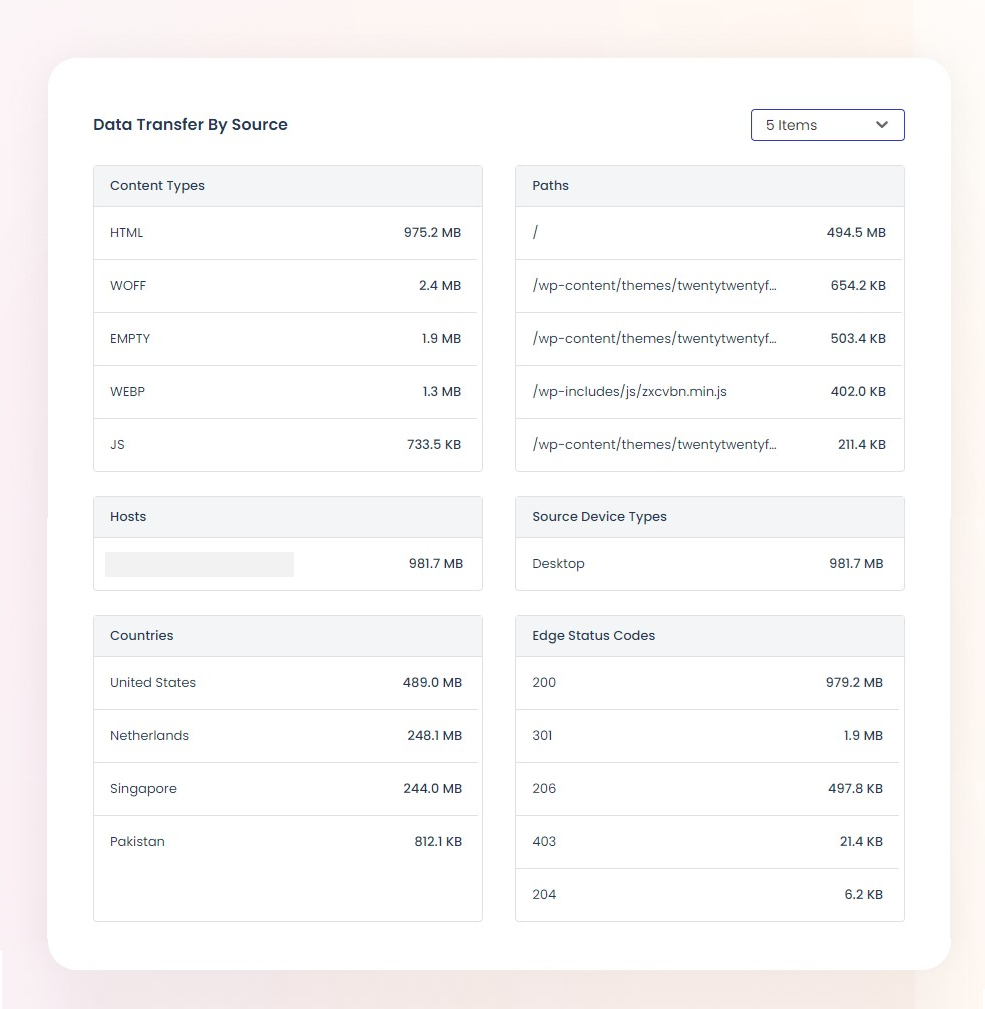
Security Analytics
1. Summary of Security Events: The events summary showcases the total number of suspicious visits to your website. “Block” represents malicious visitors who have been blocked whereas “Managed Challenge” represents suspicious visitors that have been challenged to identify their authenticity.

2. Security Events by Services: See how each Cloudflare Enterprise security feature tackles threats, from global bot-blocking with rate limiting to custom Cloudways rules and foiled HTTP DDoS attacks.

3. Security Event Sources: Find the top 5 sources of recent security threats. See which IP addresses, user agents (OS, browsers), webpages, countries, hosts, and HTTP methods attacks originated from