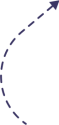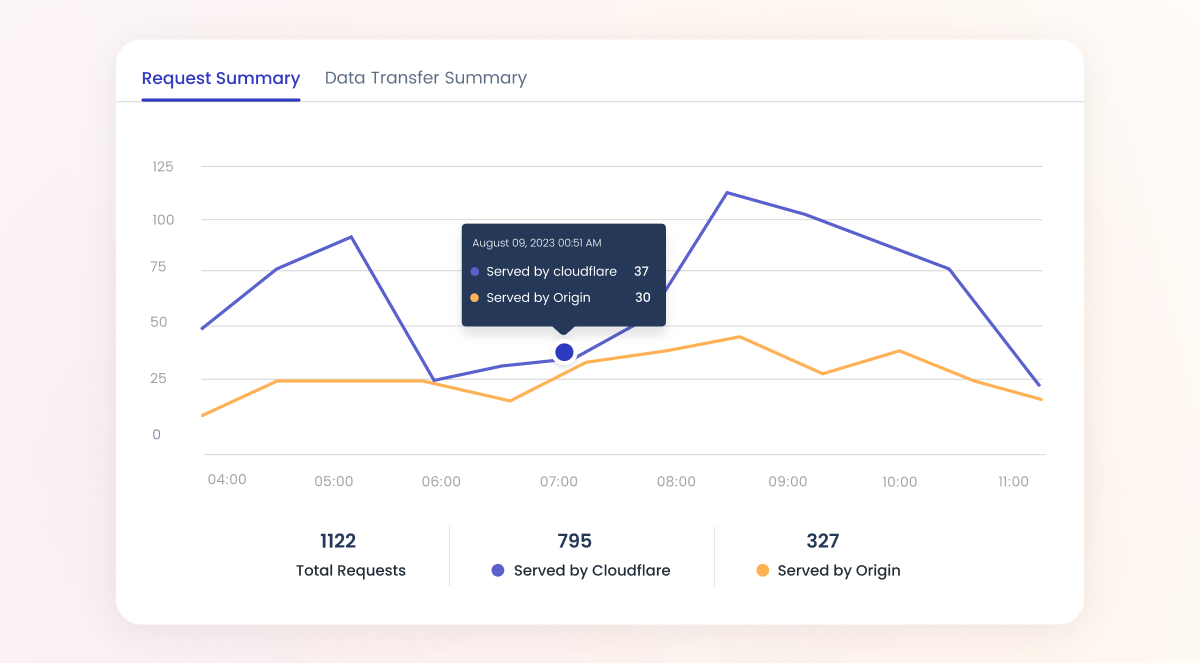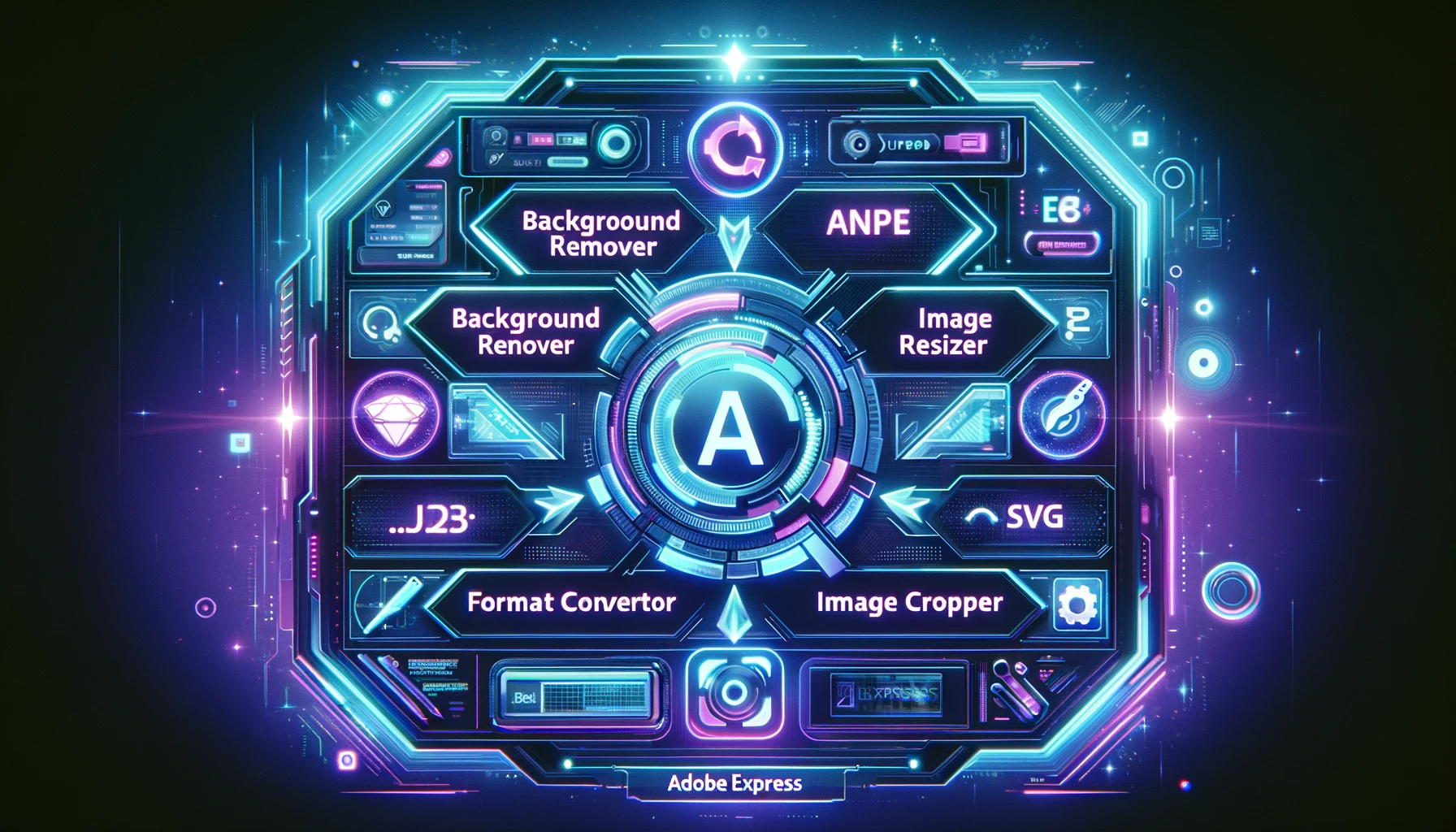From time to time we build intranet sites or sites that require specific IP addresses to be tide to specific domains and/or sub domains.
When this is the case we need to update our hosts file. This can be done in any version of windows or on mac.
For windows 10, you will need to first run Notepad as an administrator.
You can do this typing in notepad in the bottom left corner of your screen next to the windows button.
next right click on Notepad “Desktop App” and select “Run As Administrator”
Now go file, open and navigate to the hosts file.
C:/Windows/System32/Drivers/ETC/
Select to view all files, then click to open “hosts.ini”
Now simply add a row with the ip address and the domain name that you need to map it too.
SAMPLE
127.0.0.1 mydomain.com
You can also comment out records by simply adding a # sign in front of the row.